
Marketing Resources
Overview
Below you will find resources and links to access them. This page is meant to be a library so you can easily access and utilize these resources, and to ensure that when you are marketing, you are on brand and aligned with the Julian Properties style and approach.
If you have any questions about these templates, or would like a designer to edit, export, and order (for printed materials), then please reach out to Andie via email at andie@littlerhinodesign.com.
*If you decide to use these templates, you are NOT to change the colors, fonts, or layouts.
Quick Links
Homestead Exemption Requirements PDF
You can find the PDF here. To share via link, Select “Share”, then “copy link”.
For direct downloads, use the button below.

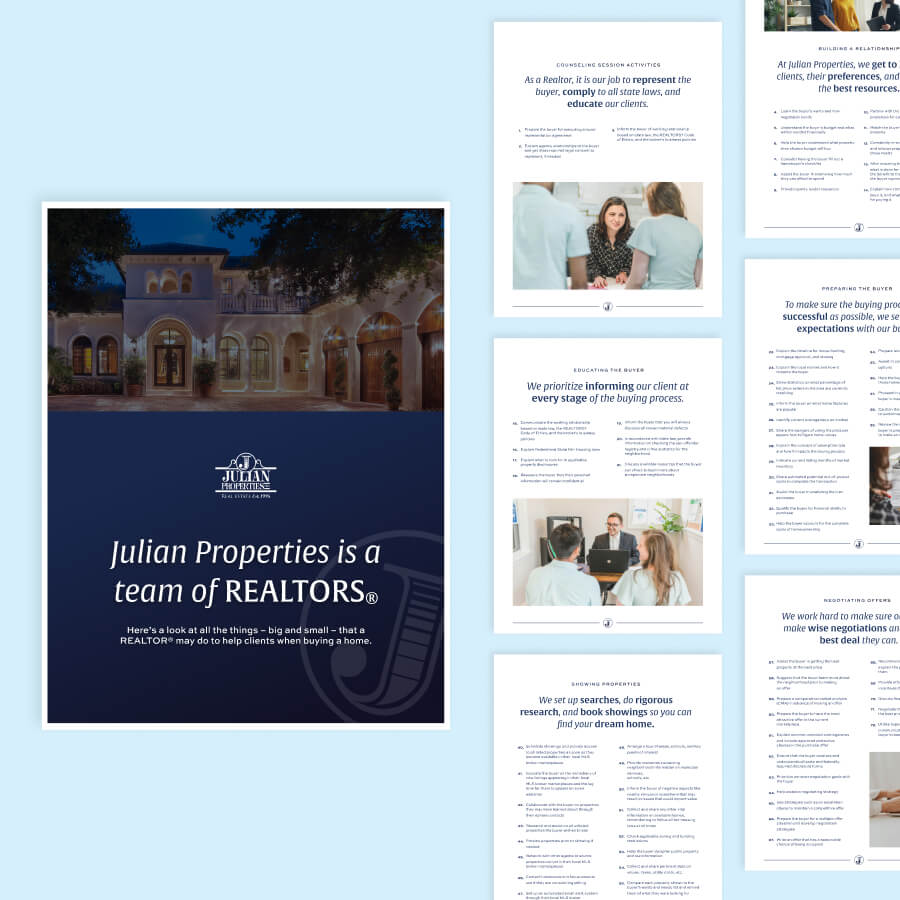
What a REALTOR® does for you
PDF DOWNLOAD
This is a document written by the REALTOR® association (rebranded for Julian Properties) that outlines 105 things that a REALTOR® does for their client. This is a great resource to give your current clients or prospects for them to be as informed and prepared as possible.
Consumer Guides
These documents can be shared with a client to educate them on the process of working with a REALTOR and what to expect.
In this folder you can find each PDF. Right click, select “Share”, then “copy link”.
For direct downloads, use the buttons below.
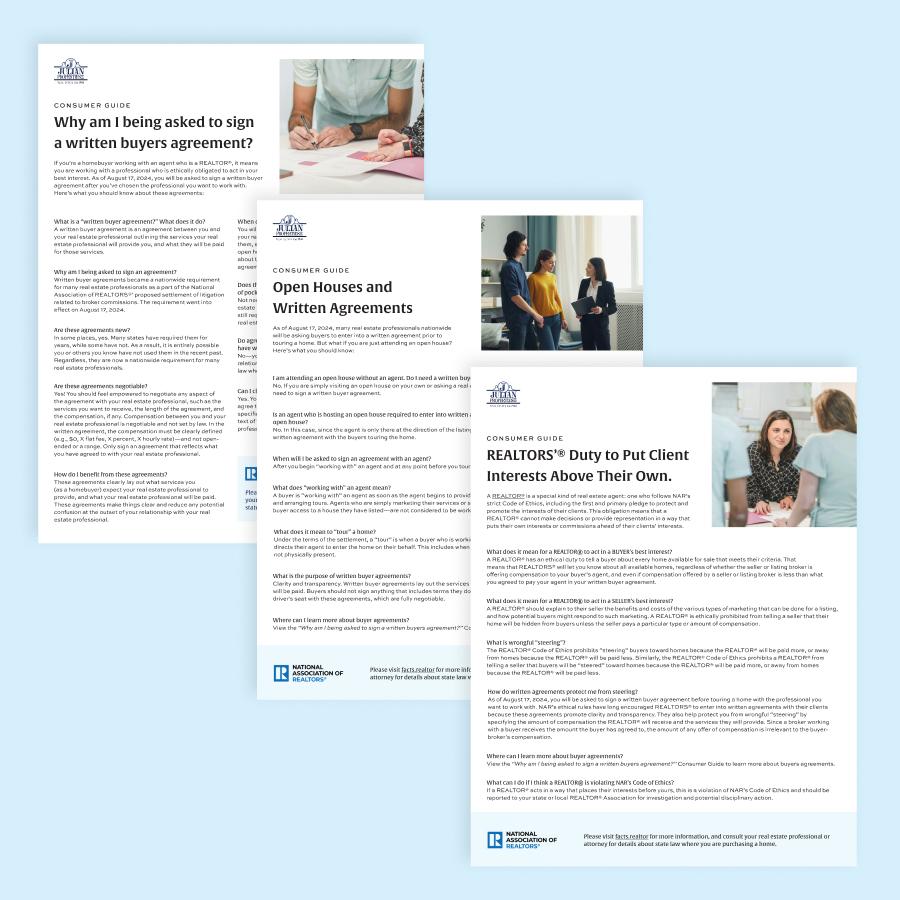

Farming Postcard
CANVA TEMPLATE | ORDERED FROM VISTAPRINT
This postcard template is to be edited in Canva, then exported and uploaded to Vistaprint. You can upload a CSV file of names and addresses from the MLS to automatically address and mail all of your postcards directly from Vistaprint.
Listing Postcard
CANVA TEMPLATE | ORDERED FROM VISTAPRINT
This postcard template is to be edited in Canva. You follow the same procedure as the Farming postcard video in order to have your postcards automatically addressed and mailed to the neighborhood, or you can order them from Canva and address them using labels, or add a handwritten note.


Large Brochure
CANVA TEMPLATE | ORDERED FROM VISTAPRINT
These large brochures are letter-sized when folded. (8.5 x 11 in.) These make a grand statement, and can be used for higher end listings, or listings that you really want to market in a memorable way. These can be edited in Canva, then exported and uploaded to Vistaprint.
When on Vistaprint, make sure to select–
Fold type: Bi-Fold
Unfolded Size: 11 in x 17 in
Social Media Templates
CANVA TEMPLATES
There are a whole bunch of templates that you can edit and post on your social media channels. You can simply add your own images and text, and you will have a JPI branded post.


Digtial Business Cards
MUST BE EDITED BY DESIGNER
Since these files contain links and more dynamic content, they cannot be made in Canva. Therefore, if you would like a digital business card, you will have to fill out the information on the spreadsheet linked below, then contact Andie via email.
DOT Cards
FOLLOW INSTRUCTIONS BELOW TO SET UP
STEP 1: Your login name is your email that you use for Julian Properties and a default password of Julian7491(this can be changed in your account profile). Make sure to add any missing contact information since we’ve only included the basics.
STEP 2: The physical DOT Card is located at the office. Please reach out to Bo if you have questions about where to find them.
Once you have your DOT card, follow the link below to connect it with your account that you signed in to in step 1.
For an overview of DOT Cards, and to learn more, see the youtube video blow.

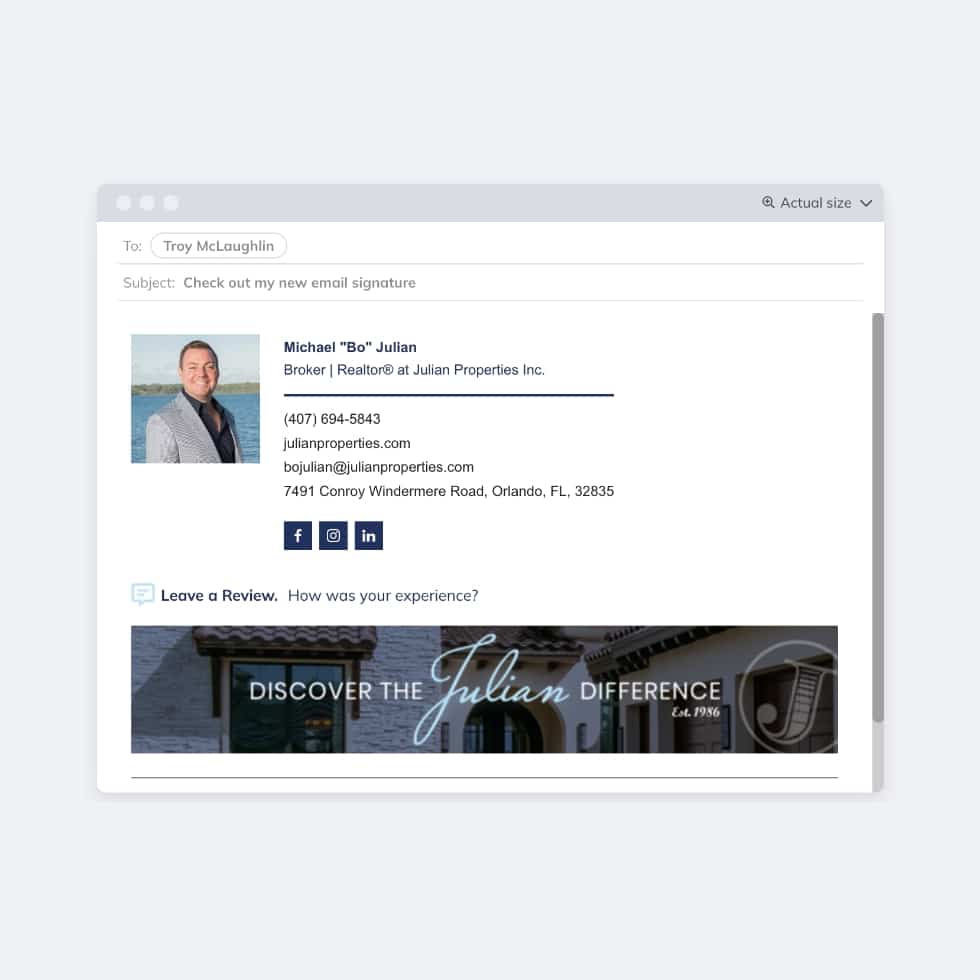
Email Signatures
MUST BE EDITED BY DESIGNER
If you would like to have a custom email signature, with your contact information and links, then you will have to fill out your information on the link below and contact Andie via email.
Photoshoot Prep Graphics
READY FOR USE- DOWNLOAD USING BUTTONS BELOW
Informational PDF, email graphic, and social media posts.
The PDF can be used as a print-out, or attached to an email.
The email graphic can be used in the body of an email.
The social media posts can be posted (make sure they are in the correct order) to any of your channels.


Luxury HomesPortfolio Social Images
CANVA TEMPLATES
You can simply add your own images and text, and you will have a JPI branded Portfolio post.
IT Support
Source One Solutions, Jim Tombari
We offer our associates free IT services for email, email setup, basic computer help, etc.
You may email Jim directly at jim@sosfl.net, or call at 561-863-0044.
To get faster support from the team, email helpdesk@sosfl.net.

Brand Guidelines
To keep the brand consistent in style and appearance, please refer to the brand guidelines.
Want me to handle it?
If you would like me to edit and arrange any of the print orders, just email me with some details of what you’d like. The benefit of this is that I will be able to customize the design to best suit your content, and you will not have to worry about staying on-brand and file management. Pricing will range from $50 – $100+ depending on what it is you are wanting, and if it requires a CSV of your mailing list. When you inquire, I can give you a specific quote.
